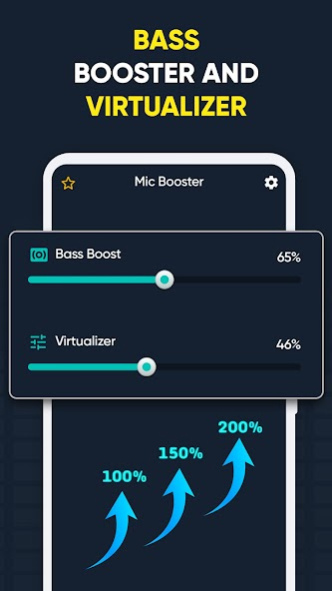Microphone Amplifier Recorder 1.1.6
Free Version
Publisher Description
Microphone Amplifier Recorder is a microphone booster app that help his users improve ambient sounds or conversations, as well as amplify the sound that comes from another room or TV. Also this application will help you improve the microphone sound for you if you have problems with the microphone on your device.
This Microphone Amplifier uses the device microphone to amplify the sound around you, and also works as hearing amplifier and booster . You can choose whether to use the microphone from the device or use the microphone connected to the device, such as the microphone from your headphones or Bluetooth headset. Also you can use this microphone recorder to amplify and record the sound you want to listen to later, and you can also use this microphone amplifier as a remote microphone - by placing your phone next to the TV or sound source. Then you will hear the sound in the headphones while your phone is lying next to the sound source. You can use this sound booster while sitting in a lecture, or in an important job interview - this simple application is very useful on any device.
People with hearing problems can use microphone amplifier recorder as a hearing aid in addition to the main method of treatment and also as a hearing aid as an additional tool to amplify the sound during conversations or sound over long distances. Microphone Amplifier is a perfect loudness enhancer and listeting device for people who for some reason are hard of hearing, as well as simply if you want to improve the sound from your microphone. Microphone Amplifier makes it possible to use your phone as hearing aids or listeting device . Just connect your Bluetooth headset, select Headset mic, and tap the Listen button to hear what is happening around you in few clicks.
Main Features of Microphone Amplifier Recorder
🎙️ 1. Support for amplifying any microphone - you can amplify the microphone on the phone and also any external microphone
🎙️ 2. Noise cancelling for headphones and ambient mode - noise reduction and suppression
🎙️ 3. This application removes the echo and applies the desired effects to the microphone to improve the sound
🎙️ 4. Equalizer and sound settings to improve and customize the optimal sound for you
🎙️ 5. Audio recorder for microphone - you can start recording at any time
🎙️ 6. Full support for bluetooth and wireless devices
🎙️ 7. Sound control and volume rocker control
🎤 How to start using the microphone amplifier in everyday life? Its pretty simple 🎤
1. Connect your headphones to your device in any way
2. Open the microphone amplifier recorder and turn on the sound broadcast function - and amplify the sound that comes from the microphone of your device.
3. Use the microphone amplifier and sound booster regularly and add it closer so you don't forget about its existence
🔊 If you have hearing problems, this microphone amplifier cannot replace real hearing aids in any way - please consult a doctor. 🔊
About Microphone Amplifier Recorder
Microphone Amplifier Recorder is a free app for Android published in the Health & Nutrition list of apps, part of Home & Hobby.
The company that develops Microphone Amplifier Recorder is coolrepairapps. The latest version released by its developer is 1.1.6.
To install Microphone Amplifier Recorder on your Android device, just click the green Continue To App button above to start the installation process. The app is listed on our website since 2023-08-25 and was downloaded 1 times. We have already checked if the download link is safe, however for your own protection we recommend that you scan the downloaded app with your antivirus. Your antivirus may detect the Microphone Amplifier Recorder as malware as malware if the download link to microphone.amplifier.callingfree is broken.
How to install Microphone Amplifier Recorder on your Android device:
- Click on the Continue To App button on our website. This will redirect you to Google Play.
- Once the Microphone Amplifier Recorder is shown in the Google Play listing of your Android device, you can start its download and installation. Tap on the Install button located below the search bar and to the right of the app icon.
- A pop-up window with the permissions required by Microphone Amplifier Recorder will be shown. Click on Accept to continue the process.
- Microphone Amplifier Recorder will be downloaded onto your device, displaying a progress. Once the download completes, the installation will start and you'll get a notification after the installation is finished.